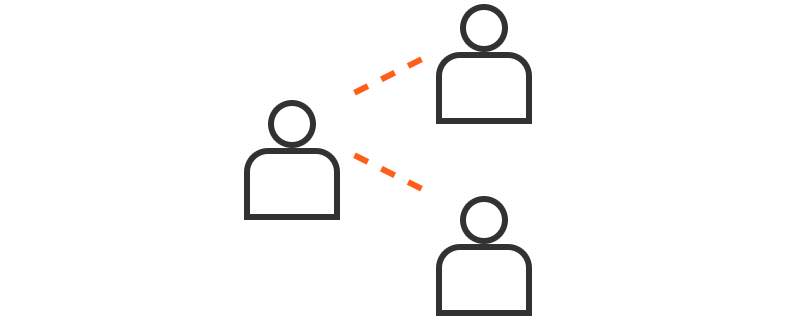Intuitive
biiCADo Touch is optimized for working without a mouse and without a keyboard. Through the intuitive operating concept and the advanced gesture control, you can work with your fingers quickly and accurately.
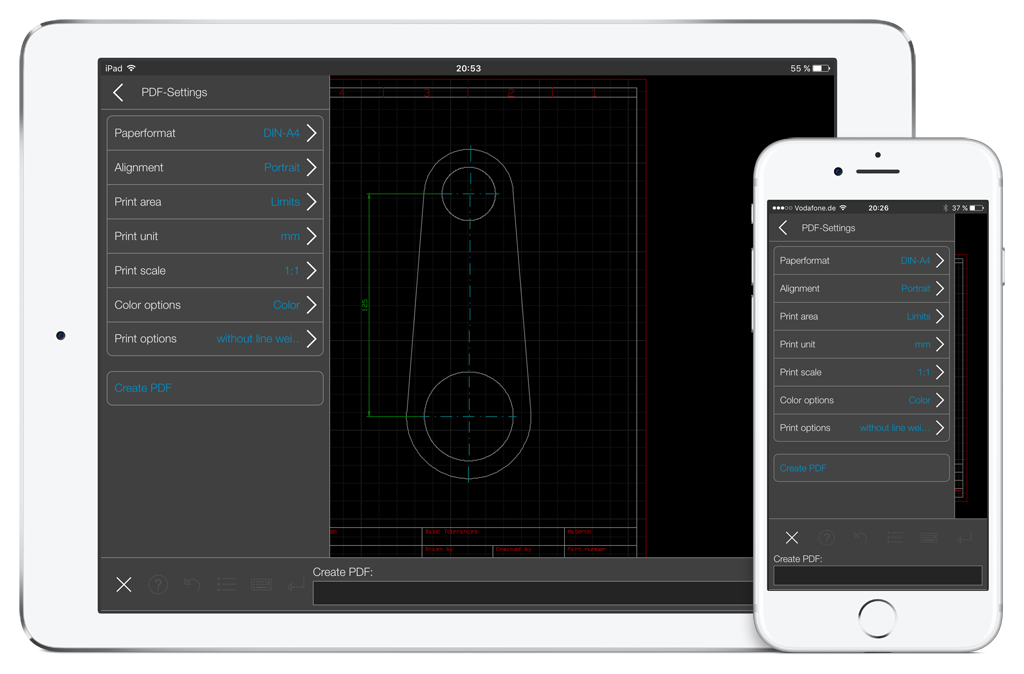
Functional
With a wide range of practical features, you can create sophisticated technical drawings on the go. The DXF file format is used so that data exchange with other CAD systems is ensured.
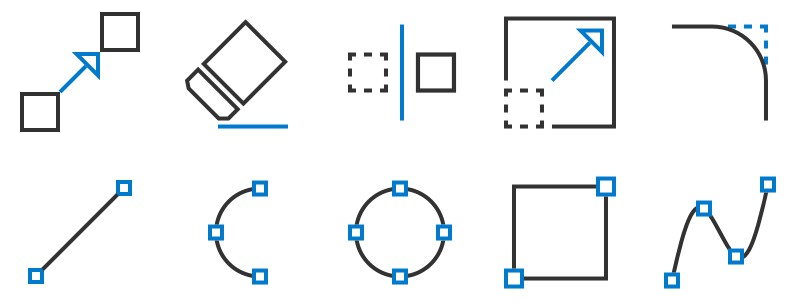
Create PDF documents
Edit your CAD drawings and create PDF documents for printing or mailing from the changed drawings.

Access to cloud storage
Connect biiCADo to your cloud storage, such as Dropbox, OneDrive or Google Drive. This gives you access to your CAD drawings even when you are not in the office or at home.

Share your drawings
Send your DXF and PDF documents to colleagues and customers directly from the biiCADo app via email. Import DXF drawings directly from an email into biiCADo's work environment.